Slash commands
Use /ticket from anywhere in Slack.
Instruct Skipper as you please.
Transform Slack conversations into JIRA tasks!
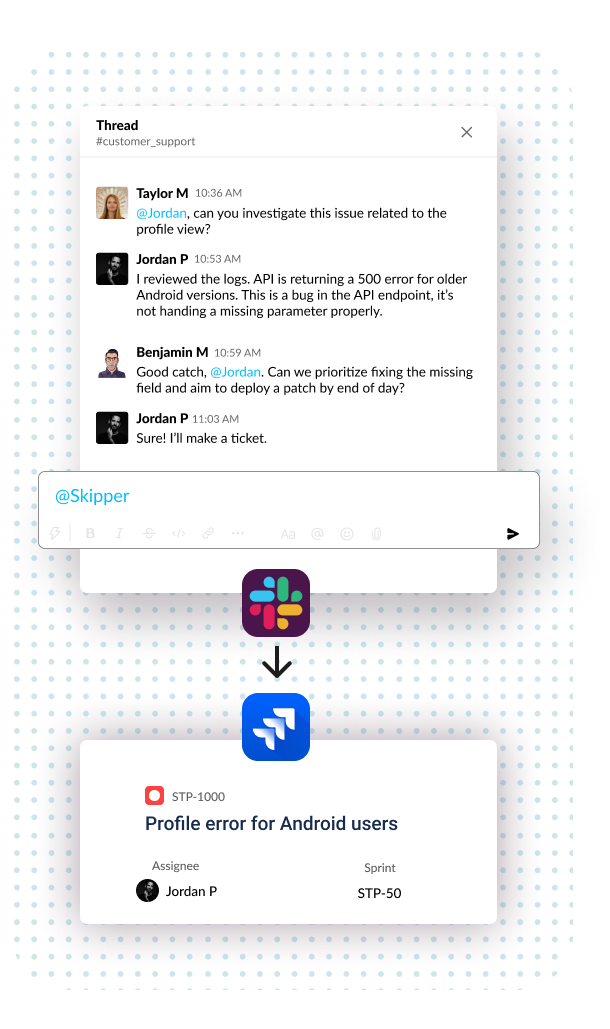
Skipper turns your Slack conversations into populated Jira tickets instantly.
It even converts a simple sentence into an organized ticket on command.
Instant tickets when you need them, how you need them. No more context switching.
✨ Like magic ✨
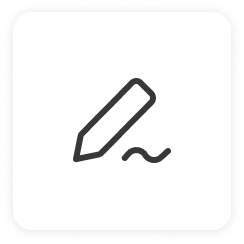
Understands & organizes the work to be done from context

Automatically assigns epics, assignees, issue type, and even custom fields
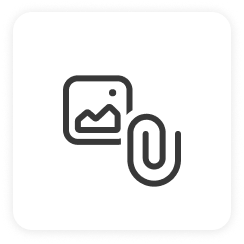
Analyzes images within context to add more details to the tickets
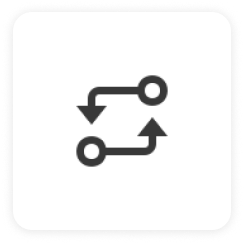
Updates the Slack thread when the ticket is resolved
Encrypted PII
There are many ways to create tickets with Skipper in Slack. All of them are easy and save you time.
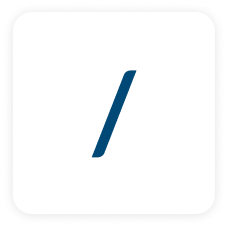
Use /ticket from anywhere in Slack.
Instruct Skipper as you please.

Send "@Skipper" in any thread.
Turn your conversation into an organized ticket.

DM Skipper "create ..." to create a ticket immediately.
Convert your thoughts into a well-formed ticket.
Skipper uses LLMs. Because the accuracy can be less than 100%, make sure to double check the work it produces.
Getting started with Skipper is easy. You'll be creating tickets in minutes.
Add Skipper to your Slack workspace

Skipper will guide you as soon as you install it
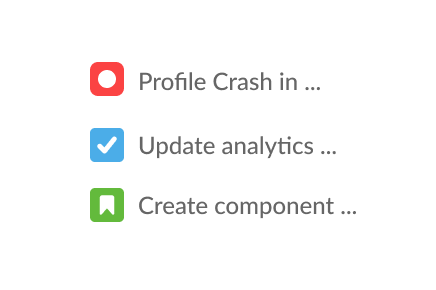
Start creating tickets immediately
Pay only after you create your first 10 tickets!
